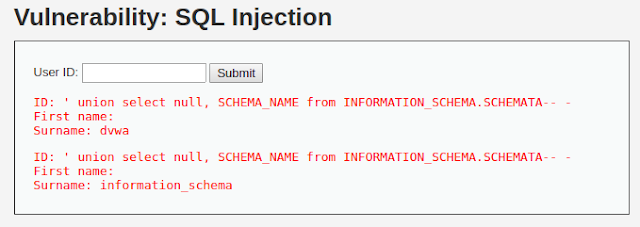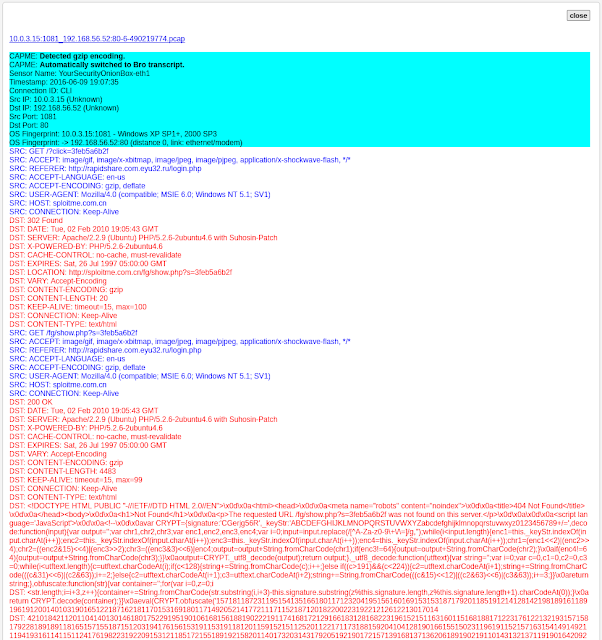There are more competing web browsers than ever, with many serving different niches. One example is Brave, which has an unapologetic focus on user privacy and comes with a radical reimagining of how online advertising ought to work.
Brave is based on Chromium, the open-source code that forms the basis for Google Chrome. But is it any good? And for those using Google Chrome, is it worth switching to Brave?
A Brief History of Brave
When Brendan Eich and Brian Bondy founded Brave in 2015, they wanted to address what they perceived as the biggest problem with the modern internet: intrusive advertising.
Advertising is the fuel that powers the modern internet, allowing websites and digital creatives to monetize their content without charging users for each article read or every video watched. That said, Eich and Bondy think it's got some pretty significant downsides, citing the potentially privacy-harming nature of advertising trackers, as well as the negative impact it has on the overall user experience.
Brave's first release came about amidst two significant trends, which ultimately defined the new browser.
First, the cryptocurrency revolution was in full swing. Companies and individuals alike—like the pseudonymous Satoshi Nakamoto—were creating their own decentralized cryptocurrencies, which quickly reached billion-dollar market capitalizations. Second, ad-blocking technology entered the mainstream. By the decade's halfway point, millions of people were blocking ads online across all browsers, desktop, and mobile.
Brave was one of the first browsers to include built advertisement and tracker blockers, leapfrogging the likes of Opera. It also came with its own cryptocurrency, called BAT (or Basic Attention Token), allowing users to reimburse the sites and creators they like.
Essentially, Brave wants to re-imagine how the Internet works: not just on a usability level, but on an economic level. It's an undeniably radical vision, but you wouldn't expect any less, given its founding team.
Brendan Eich is the inventor of the JavaScript programming language and co-founded the Mozilla Foundation, which created the popular Firefox web browser. He also briefly served as the foundation's CEO before resigning following a bitter controversy over his political donations. Brian Bondy is also ex-Mozilla, and spent time at education startup Khan Academy.
Beyond that, Brave is a reasonably standard browser. Like Edge, Chrome, and Opera, it's built upon the Blink rendering engine, which means webpages should work as you expect. Brave is also compatible with Chrome extensions.
To Track or Not to Track?
The Brave browser is characterized by an unapologetically pathological focus on user privacy. Its primary mechanism for delivering this is something called Brave Shields, which combines traditional tracker-blocking technology, paired with several under-the-hood browser configuration tweaks. This feature is turned on by default, although users can easily de-activate it should it cause websites to break.
As you might expect, Brave blocks trackers based on whether they appear in several public blocklists. Going beyond that, it also uses cloud-based machine learning to identify trackers that slipped through the net, in addition to browser-based heuristics.

Brave Shields also forces sites to use HTTPS, where both an encrypted and unencrypted option is available. By forcing users to use an encrypted version of a website, it makes it harder for those on your network to intercept and interfere with the content you visit. While this sounds abstract, it's more common than you think. Public Wi-Fi hotspots, like those found in airports, routinely inject their own ads into websites being visited. Although upgrading to SSL isn't a silver bullet against all security and privacy, it's a pretty significant security upgrade.
Separately from Shields, Brave also includes a built-in TOR browser. TOR allows users to circumvent local censorship — like that which occurs on a national or ISP level — by routing traffic through other computers on its decentralized network.
The tool, which was funded by the US Department of Defence, is frequently used by dissidents living under authoritarian governments to escape surveillance and censorship. Both Facebook and the BBC offer their own TOR 'onion' sites for this reason. Somewhat of a double-edged sword, it's also used by bad actors — drug dealers, hackers, and other online criminals — to operate free from the scrutiny of law enforcement.
Going Batty for BAT
As mentioned, Brave uses its own cryptocurrency, called BAT, for rewarding websites for the content they appreciate. Microtransaction-based tipping is nothing new. Flattr pioneered it almost a decade ago. What's different about BAT is both the implementation and the scale.
While Flattr used traditional fiat-based currencies (by that, I mean currencies like pounds, dollars, and euros), Flattr has its own fungible (essentially, convertible) cryptocurrency based on the Ethereum blockchain. And, as a browser with mainstream aspirations, Brave can deliver this concept to millions of people.
So, let's talk about how it works. Firstly, it's entirely optional. Users can choose to use brave without even touching the BAT micropayments system. By default, it's turned off.
If you decide to opt-in, users can purchase BAT through a cryptocurrency exchange, like Coinbase. They can also earn it by viewing "privacy-respecting" ads. Rather than traditional banner-based advertising, these present as push notifications. Users can choose to dismiss a notification or view it in full-screen.
Unlike traditional advertising networks, the calculations determining what advertisements to show you are performed on your own device. This means the advertiser isn't able to build a profile of you and your interests.
Of all advertising revenue that Brave receives, it shares 70 percent with users, keeping a 30 percent share. It's also worth noting that Brave's advertising program is only available in a handful of countries, mostly scattered across Europe and the Americas, plus Israel, India, Australia, South Africa, the Philippines, Singapore, and New Zealand.
Once you have some BAT, you can spend it. You can choose to automatically contribute to specific sites or tip creators on an ad-hoc basis. You can even tip individual tweets. When you open Twitter through your browser, Brave will automatically add a button to each post within your newsfeed. Pressing it will open a drop-down window, where you confirm your tip.

The sites accepting BAT include The Guardian, The Washington Post, and Slate, as well as popular tech publications like Android Police and The Register. Brave also plans to allow users to spend their rewards for more tangible rewards: like hotel stays, gift cards, and restaurant vouchers. At the time of publication, this system isn't yet available.
How Does Brave Compare to Google Chrome?
Google Chrome commands the majority of the browser market, with other competitors, including Brave, trailing behind. Independent figures about Brave's adoption aren't readily available. It doesn't show on NetMarketShare or W3Counter, as it uses Chrome's user-agent string. In October, however, the company behind Brave reported eight million monthly active users and 2.8 million daily active users.
While that's pocket change in the broader Internet ecosystem, it's still fairly impressive for a young company that's trying to disrupt a market dominated by a small handful of well-entrenched players, like Mozilla, Google, Microsoft, and Apple.
Brave promises to be faster and less energy-intensive than rival browsers, and it delivers on this. Scientific benchmarks, plus my own anecdotal experiences, pay testament to this. Furthermore, when you open a new tab, Brave shows you how much time you've saved by using it.
However, there are small annoyances you perhaps wouldn't get with other browsers. Functionality that comes standard in Chrome, like the ability to automatically translate webpages, is only available through plug-ins.

You also occasionally encounter webpages that force you to "drop" your shield to access it. And while this isn't Brave's fault, it does highlight the fact that a huge part of the conventional Internet isn't quite prepared to embrace its utopian vision of how content should be monetized.
A Brave New World?
Should you ditch Google Chrome for Brave? Maybe. There's a lot to appreciate about this browser. While it's generally fast, it also feels extremely polished. I appreciate the fact that it comes with both light and dark themes and the ease in which it allows users to protect their privacy from cross-site trackers.
But Brave is more than a browser. It's a statement about how the Internet should work. And while most people will agree that the pace and scale of online tracking should be rolled back, many may disagree whether cryptocurrencies are the best way to monetize content that is otherwise funded by traditional in-browser advertising. And are push notification-based advertisements on your desktop really a less irritating form of advertising?
Ultimately, the question is whether you agree with Brave's approach or not.
@£√£RYTHING NT
Read more- Sean Ellis Growth Hacking
- Que Es El Hacking
- Hacking Tools
- Hacking Windows: Ataques A Sistemas Y Redes Microsoft
- Un Hacker
- Hacking For Dummies
- Curso Hacking Etico Gratis
Read More...
Summary only...